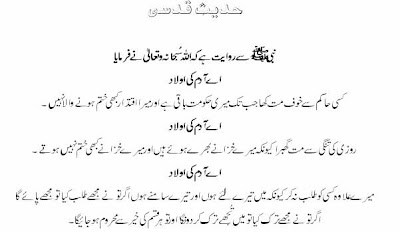earnpakistani
Our blog readers are constantly demanding for a “Step-By-Step Guide of Making Money from Google Adsense in Pakistan” so we finally decided to write this post to help everyone earn and make some extra money online in Pakistan or anywhere else for that matter.
Let us clarify one point very openly that the Google Adsense is not a Get-Rich-Quick scheme and its not that easy to make money through it. You need persistency, patience, and real smart work to make some reasonable income through Google Adsense. Please take it as a business which grows gradually, it’s not going to happen overnight you’ll have to learn it step by step. So, here is the step one.
Step 1: Get one new Google Adsense Account without having a website or blog (Tested and Verified Method)
Although, this step is already explained in details in our previous post, but it is again explained here briefly : -
a. Sign up for a new gmail account. (Ignore this step if you already have one with no adsense enabled)
b. Sign up with Flixya. (Using the same gmail account which you have created earlier for this purpose)
As soon as you start sign up with Flixya, it will ask you:
Do you already have a Google Adsense account?
Click: No
As soon as you click No, It will show the option to sign up for Google Adsense using the same gmail account. Now click on “Sign up of Adsense” button to continue sign up.
Now you will receive two email notifications in your gmail account, one from Flixya for continuing signup and second from Google Adsense for sign up. Completely fill your Google Adsense signup form with accurate information and make sure the name and address should be the same as it appears on your CNIC and other official documents. Also complete the signup for Flixya.
It is a proven and tested method to get your Google Adsense ID without having a blog or website. Now, you will have to wait for adsense account approval it will take 4-5 days to get it approved.
Step 2: Make your first blog using Blogger.com
Blogs are the online diaries or journals which anyone can use to publish his/her own choice content. The content can be any article, picture, videos etc. There are several platform where you can make your own blog but Blogger.com provides the simplest method to create a blog and it is most commonly used for this purpose.
By the time you get your Google Adsense ID’s approval, you can make your plan about creating a profitable blog. Remember, if you are not planning it means you are planning to fail. Instead of creating a blog on the topic which you are not familiar with, create a blog for which you are passionate about. For example if you are good in cooking, you should make your blog about cooking tips and if you are passionate about mobile phones then you should create a blog about latest mobile phones. We can discuss this in our upcoming posts, we are sticking to step two i.e making your first blog.
a. Sign up for Blogger.com. (Make sure you are signed in with the same gmail account)
b. Naming your blog (Tip: Choose an interesting and catchy name which your target readers can remember and recall.)
c. Choosing right blog URL. (Tip: It can be either your name or a combination of few key words)
d. Choosing right template for the blog. (Tip: Just start of with any template because you can easily change it later)
Once you are done with creating your first blog, you start posting your new content i.e. articles, videos, photos etc without worrying about making money out of it. Make sure that you write your own content or you mention the source from where you get that content. Original content appears fast on search result as compare to duplicate content.
Here is a list of blogs which are using blogger.com which can be off help to you.
www.skm-sports.blogspot.com
www.karachiobserver.blogspot.com
www.buzzpick.blogspot.com
www.promisingpakistan.blogspot.com
www.my-sweetheart-diary.blogspot.com
www.ipllivecoverage.blogspot.com
Step 3: Integrate your Adsense Account with your Blog
It is not a good idea to display google ads on newly established blog, so make sure you have enough content on your blog which is good to attract readers. Once your Google Adsense account is approved, you can integrate it in your blog to display relevant ads by Google. This is how you can integrate your adsense account with your blog: -
1. Click on the Monetize button (Make sure you are logged in to your blogger account and you have selected the blog where you can see the Monetize button)
2. Choose Display ads in my sidebar and posts (and click next)
3. Enter your PIN (i.e. gmail id and postal code or last 5 digits of phone numbers)
Note:- You can also integrate your adsense account with blogger through Layout >> Page Element >> Add a Gadget >> Adsense and again you can mention your email and PIN to get new ads by Google in your blog.
Step 4: More Traffic Means More Adsense Income
Traffic through search engines (Organic Traffic) are the most likely source of generating adsense revenue. If your blog appears on the top ten search result of a particular keyword, then it will become a continuous source of residual income from Google Adsense. But it will take a lot of effort and continuous improvement in your blog to appear on the top search results.
There are various ways to generate traffic on your blog, we suggest the following articles to help you understand the traffic generation techniques.
8 Quick Methods to get Traffic on your blog Systematically
How to get traffic for your blog
You can simply start sharing your posts on you facebook and other social networking websites to get started.
Step 5: Google Adsense Milestones and How to achieve them
a. Earning first $10: Google Adsense issues PIN Code once you have $10 in your account. As soon as you have earned $10 in your Google Adsense account. Google Adsense will send Adsense PIN Code to your mailing address. You can enter PIN Code and remove payment hold from your Adsense Account.
b. Earning first $100. Google Adsense issues payment when your account balance reaches $100 or more. For example if you have completed your $100 in the month of January then you will receive your payment at the end of February. For detail you can check your adsense account.
c. Receiving your first Payment. The best part about Google Adsense program is its payment method via Western Union Money Transfer. You can receive payment from any Western Union Money Transfer Outlet on the same day when you get your payment status from Google Adsense.
You can use same Google Adsense Id for multiple blogs or other revenue sharing websites, forums etc. As already explained in our previous posts.
This is just the beginning, we are hopeful that you’ll learn new techniques of blogging with us so that you can get your own domain for blogging and utilize all the experience you got from using Blogger.com’s blogs. Avoid mistakes done by bloggers and be a successful blogger.
We hope that above information will be useful to you, if you have any confusion please feel free to comment on this post, we will reply ASAP.
Friday, July 24, 2009
Thursday, July 16, 2009
General keyboard shortcuts
Remember these keys when ur mouse is not working this is very helpful.. ..plzzz dont delete it
General keyboard shortcuts
CTRL+C (Copy)
CTRL+X (Cut)
CTRL+V (Paste)
CTRL+Z (Undo)
DELETE (Delete)
SHIFT+DELETE (Delete the selected item permanently without placing the item in the Recycle Bin)
CTRL while dragging an item (Copy the selected item)
CTRL+SHIFT while dragging an item (Create a shortcut to the selected item)
F2 key (Rename the selected item)
CTRL+RIGHT ARROW (Move the insertion point to the beginning of the next word)
CTRL+LEFT ARROW (Move the insertion point to the beginning of the previous word)
CTRL+DOWN ARROW (Move the insertion point to the beginning of the next paragraph)
CTRL+UP ARROW (Move the insertion point to the beginning of the previous paragraph)
CTRL+SHIFT with any of the arrow keys (Highlight a block of text)
SHIFT with any of the arrow keys (Select more than one item in a window or on the desktop, or select text in a document)
CTRL+A (Select all)
F3 key (Search for a file or a folder)
ALT+ENTER (View the properties for the selected item)
ALT+F4 (Close the active item, or quit the active program)
ALT+ENTER (Display the properties of the selected object)
ALT+SPACEBAR (Open the shortcut menu for the active window)
CTRL+F4 (Close the active document in programs that enable you to have multiple documents open simultaneously)
ALT+TAB (Switch between the open items)
ALT+ESC (Cycle through items in the order that they had been opened)
F6 key (Cycle through the screen elements in a window or on the desktop)
F4 key (Display the Address bar list in My Computer or Windows Explorer)
SHIFT+F10 (Display the shortcut menu for the selected item)
ALT+SPACEBAR (Display the System menu for the active window)
CTRL+ESC (Display the Start menu)
ALT+Underlined letter in a menu name (Display the corresponding menu)
Underlined letter in a command name on an open menu (Perform the corresponding command)
F10 key (Activate the menu bar in the active program)
RIGHT ARROW (Open the next menu to the right, or open a submenu)
LEFT ARROW (Open the next menu to the left, or close a submenu)
F5 key (Update the active window)
BACKSPACE (View the folder one level up in My Computer or Windows Explorer)
ESC (Cancel the current task)
SHIFT when you insert a CD-ROM into the CD-ROM drive (Prevent the CD-ROM from automatically playing)
CTRL+SHIFT+ESC (Open Task Manager)
Dialog box keyboard shortcuts
If you press SHIFT+F8 in extended selection list boxes, you enable extended selection mode. In this mode, you can use an arrow key to move a cursor without changing the selection. You can press CTRL+SPACEBAR or SHIFT+SPACEBAR to adjust the selection. To cancel extended selection mode, press SHIFT+F8 again. Extended selection mode cancels itself when you move the focus to another control.
CTRL+TAB (Move forward through the tabs)
CTRL+SHIFT+TAB (Move backward through the tabs)
TAB (Move forward through the options)
SHIFT+TAB (Move backward through the options)
ALT+Underlined letter (Perform the corresponding command or select the corresponding option)
ENTER (Perform the command for the active option or button)
SPACEBAR (Select or clear the check box if the active option is a check box)
Arrow keys (Select a button if the active option is a group of option buttons)
F1 key (Display Help)
F4 key (Display the items in the active list)
BACKSPACE (Open a folder one level up if a folder is selected in the Save As or Open dialog box)
Microsoft natural keyboard shortcuts
Windows Logo (Display or hide the Start menu)
Windows Logo+BREAK (Display the System Properties dialog box)
Windows Logo+D (Display the desktop)
Windows Logo+M (Minimize all of the windows)
Windows Logo+SHIFT+M (Restore the minimized windows)
Windows Logo+E (Open My Computer)
Windows Logo+F (Search for a file or a folder)
CTRL+Windows Logo+F (Search for computers)
Windows Logo+F1 (Display Windows Help)
Windows Logo+ L (Lock the keyboard)
Windows Logo+R (Open the Run dialog box)
Windows Logo+U (Open Utility Manager)
Accessibility keyboard shortcuts
Right SHIFT for eight seconds (Switch FilterKeys either on or off)
Left ALT+left SHIFT+PRINT SCREEN (Switch High Contrast either on or off)
Left ALT+left SHIFT+NUM LOCK (Switch the MouseKeys either on or off)
SHIFT five times (Switch the StickyKeys either on or off)
NUM LOCK for five seconds (Switch the ToggleKeys either on or off)
Windows Logo +U (Open Utility Manager)
Windows Explorer keyboard shortcuts
END (Display the bottom of the active window)
HOME (Display the top of the active window)
NUM LOCK+Asterisk sign (*) (Display all of the subfolders that are under the selected folder)
NUM LOCK+Plus sign (+) (Display the contents of the selected folder)
NUM LOCK+Minus sign (-) (Collapse the selected folder)
LEFT ARROW (Collapse the current selection if it is expanded, or select the parent folder)
RIGHT ARROW (Display the current selection if it is collapsed, or select the first subfolder)
Shortcut keys for Character Map
After you double-click a character on the grid of characters, you can move through the grid by using the keyboard shortcuts:
RIGHT ARROW (Move to the right or to the beginning of the next line)
LEFT ARROW (Move to the left or to the end of the previous line)
UP ARROW (Move up one row)
DOWN ARROW (Move down one row)
PAGE UP (Move up one screen at a time)
PAGE DOWN (Move down one screen at a time)
HOME (Move to the beginning of the line)
END (Move to the end of the line)
CTRL+HOME (Move to the first character)
CTRL+END (Move to the last character)
SPACEBAR (Switch between Enlarged and Normal mode when a character is selected)
Microsoft Management Console (MMC) main window keyboard shortcuts
CTRL+O (Open a saved console)
CTRL+N (Open a new console)
CTRL+S (Save the open console)
CTRL+M (Add or remove a console item)
CTRL+W (Open a new window)
F5 key (Update the content of all console windows)
ALT+SPACEBAR (Display the MMC window menu)
ALT+F4 (Close the console)
ALT+A (Display the Action menu)
ALT+V (Display the View menu)
ALT+F (Display the File menu)
ALT+O (Display the Favorites menu)
MMC console window keyboard shortcuts
CTRL+P (Print the current page or active pane)
ALT+Minus sign (-) (Display the window menu for the active console window)
SHIFT+F10 (Display the Action shortcut menu for the selected item)
F1 key (Open the Help topic, if any, for the selected item)
F5 key (Update the content of all console windows)
CTRL+F10 (Maximize the active console window)
CTRL+F5 (Restore the active console window)
ALT+ENTER (Display the Properties dialog box, if any, for the selected item)
F2 key (Rename the selected item)
CTRL+F4 (Close the active console window. When a console has only one console window, this shortcut closes the console)
Remote desktop connection navigation
CTRL+ALT+END (Open the Microsoft Windows NT Security dialog box)
ALT+PAGE UP (Switch between programs from left to right)
ALT+PAGE DOWN (Switch between programs from right to left)
ALT+INSERT (Cycle through the programs in most recently used order)
ALT+HOME (Display the Start menu)
CTRL+ALT+BREAK (Switch the client computer between a window and a full screen)
ALT+DELETE (Display the Windows menu)
CTRL+ALT+Minus sign (-) (Place a snapshot of the entire client window area on the Terminal server clipboard and provide the same functionality as pressing ALT+PRINT SCREEN on a local computer.)
CTRL+ALT+Plus sign (+) (Place a snapshot of the active window in the client on the Terminal server clipboard and provide the same functionality as pressing PRINT SCREEN on a local computer.)
Microsoft Internet Explorer navigation
CTRL+B (Open the Organize Favorites dialog box)
CTRL+E (Open the Search bar)
CTRL+F (Start the Find utility)
CTRL+H (Open the History bar)
CTRL+I (Open the Favorites bar)
CTRL+L (Open the Open dialog box)
CTRL+N (Start another instance of the browser with the same Web address)
CTRL+O (Open the Open dialog box, the same as CTRL+L)
CTRL+P (Open the Print dialog box)
CTRL+R (Update the current Web page)
CTRL+W (Close the current window)
Forward to all ur frnds
Muhammad Ishaque Kamangar
General keyboard shortcuts
CTRL+C (Copy)
CTRL+X (Cut)
CTRL+V (Paste)
CTRL+Z (Undo)
DELETE (Delete)
SHIFT+DELETE (Delete the selected item permanently without placing the item in the Recycle Bin)
CTRL while dragging an item (Copy the selected item)
CTRL+SHIFT while dragging an item (Create a shortcut to the selected item)
F2 key (Rename the selected item)
CTRL+RIGHT ARROW (Move the insertion point to the beginning of the next word)
CTRL+LEFT ARROW (Move the insertion point to the beginning of the previous word)
CTRL+DOWN ARROW (Move the insertion point to the beginning of the next paragraph)
CTRL+UP ARROW (Move the insertion point to the beginning of the previous paragraph)
CTRL+SHIFT with any of the arrow keys (Highlight a block of text)
SHIFT with any of the arrow keys (Select more than one item in a window or on the desktop, or select text in a document)
CTRL+A (Select all)
F3 key (Search for a file or a folder)
ALT+ENTER (View the properties for the selected item)
ALT+F4 (Close the active item, or quit the active program)
ALT+ENTER (Display the properties of the selected object)
ALT+SPACEBAR (Open the shortcut menu for the active window)
CTRL+F4 (Close the active document in programs that enable you to have multiple documents open simultaneously)
ALT+TAB (Switch between the open items)
ALT+ESC (Cycle through items in the order that they had been opened)
F6 key (Cycle through the screen elements in a window or on the desktop)
F4 key (Display the Address bar list in My Computer or Windows Explorer)
SHIFT+F10 (Display the shortcut menu for the selected item)
ALT+SPACEBAR (Display the System menu for the active window)
CTRL+ESC (Display the Start menu)
ALT+Underlined letter in a menu name (Display the corresponding menu)
Underlined letter in a command name on an open menu (Perform the corresponding command)
F10 key (Activate the menu bar in the active program)
RIGHT ARROW (Open the next menu to the right, or open a submenu)
LEFT ARROW (Open the next menu to the left, or close a submenu)
F5 key (Update the active window)
BACKSPACE (View the folder one level up in My Computer or Windows Explorer)
ESC (Cancel the current task)
SHIFT when you insert a CD-ROM into the CD-ROM drive (Prevent the CD-ROM from automatically playing)
CTRL+SHIFT+ESC (Open Task Manager)
Dialog box keyboard shortcuts
If you press SHIFT+F8 in extended selection list boxes, you enable extended selection mode. In this mode, you can use an arrow key to move a cursor without changing the selection. You can press CTRL+SPACEBAR or SHIFT+SPACEBAR to adjust the selection. To cancel extended selection mode, press SHIFT+F8 again. Extended selection mode cancels itself when you move the focus to another control.
CTRL+TAB (Move forward through the tabs)
CTRL+SHIFT+TAB (Move backward through the tabs)
TAB (Move forward through the options)
SHIFT+TAB (Move backward through the options)
ALT+Underlined letter (Perform the corresponding command or select the corresponding option)
ENTER (Perform the command for the active option or button)
SPACEBAR (Select or clear the check box if the active option is a check box)
Arrow keys (Select a button if the active option is a group of option buttons)
F1 key (Display Help)
F4 key (Display the items in the active list)
BACKSPACE (Open a folder one level up if a folder is selected in the Save As or Open dialog box)
Microsoft natural keyboard shortcuts
Windows Logo (Display or hide the Start menu)
Windows Logo+BREAK (Display the System Properties dialog box)
Windows Logo+D (Display the desktop)
Windows Logo+M (Minimize all of the windows)
Windows Logo+SHIFT+M (Restore the minimized windows)
Windows Logo+E (Open My Computer)
Windows Logo+F (Search for a file or a folder)
CTRL+Windows Logo+F (Search for computers)
Windows Logo+F1 (Display Windows Help)
Windows Logo+ L (Lock the keyboard)
Windows Logo+R (Open the Run dialog box)
Windows Logo+U (Open Utility Manager)
Accessibility keyboard shortcuts
Right SHIFT for eight seconds (Switch FilterKeys either on or off)
Left ALT+left SHIFT+PRINT SCREEN (Switch High Contrast either on or off)
Left ALT+left SHIFT+NUM LOCK (Switch the MouseKeys either on or off)
SHIFT five times (Switch the StickyKeys either on or off)
NUM LOCK for five seconds (Switch the ToggleKeys either on or off)
Windows Logo +U (Open Utility Manager)
Windows Explorer keyboard shortcuts
END (Display the bottom of the active window)
HOME (Display the top of the active window)
NUM LOCK+Asterisk sign (*) (Display all of the subfolders that are under the selected folder)
NUM LOCK+Plus sign (+) (Display the contents of the selected folder)
NUM LOCK+Minus sign (-) (Collapse the selected folder)
LEFT ARROW (Collapse the current selection if it is expanded, or select the parent folder)
RIGHT ARROW (Display the current selection if it is collapsed, or select the first subfolder)
Shortcut keys for Character Map
After you double-click a character on the grid of characters, you can move through the grid by using the keyboard shortcuts:
RIGHT ARROW (Move to the right or to the beginning of the next line)
LEFT ARROW (Move to the left or to the end of the previous line)
UP ARROW (Move up one row)
DOWN ARROW (Move down one row)
PAGE UP (Move up one screen at a time)
PAGE DOWN (Move down one screen at a time)
HOME (Move to the beginning of the line)
END (Move to the end of the line)
CTRL+HOME (Move to the first character)
CTRL+END (Move to the last character)
SPACEBAR (Switch between Enlarged and Normal mode when a character is selected)
Microsoft Management Console (MMC) main window keyboard shortcuts
CTRL+O (Open a saved console)
CTRL+N (Open a new console)
CTRL+S (Save the open console)
CTRL+M (Add or remove a console item)
CTRL+W (Open a new window)
F5 key (Update the content of all console windows)
ALT+SPACEBAR (Display the MMC window menu)
ALT+F4 (Close the console)
ALT+A (Display the Action menu)
ALT+V (Display the View menu)
ALT+F (Display the File menu)
ALT+O (Display the Favorites menu)
MMC console window keyboard shortcuts
CTRL+P (Print the current page or active pane)
ALT+Minus sign (-) (Display the window menu for the active console window)
SHIFT+F10 (Display the Action shortcut menu for the selected item)
F1 key (Open the Help topic, if any, for the selected item)
F5 key (Update the content of all console windows)
CTRL+F10 (Maximize the active console window)
CTRL+F5 (Restore the active console window)
ALT+ENTER (Display the Properties dialog box, if any, for the selected item)
F2 key (Rename the selected item)
CTRL+F4 (Close the active console window. When a console has only one console window, this shortcut closes the console)
Remote desktop connection navigation
CTRL+ALT+END (Open the Microsoft Windows NT Security dialog box)
ALT+PAGE UP (Switch between programs from left to right)
ALT+PAGE DOWN (Switch between programs from right to left)
ALT+INSERT (Cycle through the programs in most recently used order)
ALT+HOME (Display the Start menu)
CTRL+ALT+BREAK (Switch the client computer between a window and a full screen)
ALT+DELETE (Display the Windows menu)
CTRL+ALT+Minus sign (-) (Place a snapshot of the entire client window area on the Terminal server clipboard and provide the same functionality as pressing ALT+PRINT SCREEN on a local computer.)
CTRL+ALT+Plus sign (+) (Place a snapshot of the active window in the client on the Terminal server clipboard and provide the same functionality as pressing PRINT SCREEN on a local computer.)
Microsoft Internet Explorer navigation
CTRL+B (Open the Organize Favorites dialog box)
CTRL+E (Open the Search bar)
CTRL+F (Start the Find utility)
CTRL+H (Open the History bar)
CTRL+I (Open the Favorites bar)
CTRL+L (Open the Open dialog box)
CTRL+N (Start another instance of the browser with the same Web address)
CTRL+O (Open the Open dialog box, the same as CTRL+L)
CTRL+P (Open the Print dialog box)
CTRL+R (Update the current Web page)
CTRL+W (Close the current window)
Forward to all ur frnds
Muhammad Ishaque Kamangar
How to disable a STOLEN mobile phone?
First
How to disable a STOLEN mobile phone?
To check your Mobile phone's serial number, key in the following digits on your phone!
e: * # 0 6 #
A 15 digit code will appear on the screen. This number is unique to your handset. Write it down and keep it somewhere safe. When your phone get stolen, you can phone your service provider and give them this code. They will then be able to block your handset so even if the thief changes the SIM card, your phone will be totally useless. You probably won't get your phone back, but at least you know that whoever stole it can't use/sell it either. If everybody does this, there would be no point in people stealing mobile phones.
This is the kind of information people don't mind receiving, so pass it on to your family and friends .
Second
Hidden Battery Power
Imagine your mobile battery is very low. To activate, press the keys *3370# Your mobile will restart with this reserve and the instrument will show a 50% increase in battery. This reserve will get charged when you charge your mobile next time.
Third
Emergency
The Emergency Number worldwide for Mobile is 112. If you find yourself out of the coverage area of your mobile; network and there is an emergency, dial 112 and the mobile will search any existing network to establish the emergency number for you, and interestingly this number 112 can be dialed even if the keypad is locked. Try it out.
Fourth
Have you locked your keys in the car?
Does your car have remote keyless entry? This may come in handy someday. Good reason to own a cell phone: If you lock your keys in the car and the spare keys are at home, call someone at home on their mobile phone from your cell phone.
Hold your cell phone about a foot from your car door and have the person at your home press the unlock button, holding it near the mobile phone on their end. Your car will unlock. Saves someone from having to
drive your keys to you. Distance is no object. You could be hundreds of miles away, and if you can reach someone who has the other 'remote' for your car, you can unlock the doors (or the trunk).
Editor's Note: It works fine! We tried it out and it unlocked our car over a mobile phone!'
Usman Ali
Sr. Officer Trade Finance / Credits
Meezan Bank Limited
Super Highway Karachi
Pakistan
+92-332-3609774
How to disable a STOLEN mobile phone?
To check your Mobile phone's serial number, key in the following digits on your phone!
e: * # 0 6 #
A 15 digit code will appear on the screen. This number is unique to your handset. Write it down and keep it somewhere safe. When your phone get stolen, you can phone your service provider and give them this code. They will then be able to block your handset so even if the thief changes the SIM card, your phone will be totally useless. You probably won't get your phone back, but at least you know that whoever stole it can't use/sell it either. If everybody does this, there would be no point in people stealing mobile phones.
This is the kind of information people don't mind receiving, so pass it on to your family and friends .
Second
Hidden Battery Power
Imagine your mobile battery is very low. To activate, press the keys *3370# Your mobile will restart with this reserve and the instrument will show a 50% increase in battery. This reserve will get charged when you charge your mobile next time.
Third
Emergency
The Emergency Number worldwide for Mobile is 112. If you find yourself out of the coverage area of your mobile; network and there is an emergency, dial 112 and the mobile will search any existing network to establish the emergency number for you, and interestingly this number 112 can be dialed even if the keypad is locked. Try it out.
Fourth
Have you locked your keys in the car?
Does your car have remote keyless entry? This may come in handy someday. Good reason to own a cell phone: If you lock your keys in the car and the spare keys are at home, call someone at home on their mobile phone from your cell phone.
Hold your cell phone about a foot from your car door and have the person at your home press the unlock button, holding it near the mobile phone on their end. Your car will unlock. Saves someone from having to
drive your keys to you. Distance is no object. You could be hundreds of miles away, and if you can reach someone who has the other 'remote' for your car, you can unlock the doors (or the trunk).
Editor's Note: It works fine! We tried it out and it unlocked our car over a mobile phone!'
Usman Ali
Sr. Officer Trade Finance / Credits
Meezan Bank Limited
Super Highway Karachi
Pakistan
+92-332-3609774
Bill Gates organized
Bill Gates organized an enormous session to recruit a new Chairman for Microsoft Europe. 5000 candidates assembled in a large room. One candidate was Saqlain a Pakistani living in USA .
Bill Gates thanked all the candidates for coming and asking those who do not know JAVA programming to leave. 2000 people leave the room. Saqlain says to himself, I do not know JAVA but I have nothing to lose if I stay. I'll give it a try'
Bill Gates asked the candidates who never had experience of managing more than 100 people to leave. 2000 people leave the room... Saqlain says to himself ' I never managed anybody by myself but I have nothing to lose if I stay. What can happen to me?' So he stays.
Then Bill Gates asked candidates who do not have management diplomas to leave. 500 people leave the room. Saqlain says to himself, 'I left school at 15 but what have I got to lose? So he stays in the room.
Lastly, Bill Gates asked the candidates who do not speak Serbo - Croat to leave. 498 people leave the room. Saqlain says to himself, ' I do not speak one word of Serbo - Croat but what do I have to lose?' So he stays and finds himself with one other candidate. The other 4998 candidates have already left.
Bill
Gates joined them and said 'Apparently you are the only two candidates who have all the required qualifications & experience I am looking for and speak Serbo - Croat, so I'd now like to hear both of you having a conversation in that language.'
and......Saqlain in a well composed and confident manner turns to the other candidate and says ` Kaisa hay .. Ustaad?'This is how the other candidate responds.... ......... ......... ......... ......... ..
.
.
.
.
.
.
.
.
. Oye....lalay. ........tu bhee Pakistani hay??
Regards,
Feroz Ali
Sr. Exe. Compensation & Benefits-South
Cupola Group
The Point, Shahra-e-Firdousi
Clifton , Karachi , Pakistan .
Tel: 92-21-5877976, Ext: 208
Fax: 92-21-5877998
Bill Gates thanked all the candidates for coming and asking those who do not know JAVA programming to leave. 2000 people leave the room. Saqlain says to himself, I do not know JAVA but I have nothing to lose if I stay. I'll give it a try'
Bill Gates asked the candidates who never had experience of managing more than 100 people to leave. 2000 people leave the room... Saqlain says to himself ' I never managed anybody by myself but I have nothing to lose if I stay. What can happen to me?' So he stays.
Then Bill Gates asked candidates who do not have management diplomas to leave. 500 people leave the room. Saqlain says to himself, 'I left school at 15 but what have I got to lose? So he stays in the room.
Lastly, Bill Gates asked the candidates who do not speak Serbo - Croat to leave. 498 people leave the room. Saqlain says to himself, ' I do not speak one word of Serbo - Croat but what do I have to lose?' So he stays and finds himself with one other candidate. The other 4998 candidates have already left.
Bill
Gates joined them and said 'Apparently you are the only two candidates who have all the required qualifications & experience I am looking for and speak Serbo - Croat, so I'd now like to hear both of you having a conversation in that language.'
and......Saqlain in a well composed and confident manner turns to the other candidate and says ` Kaisa hay .. Ustaad?'This is how the other candidate responds.... ......... ......... ......... ......... ..
.
.
.
.
.
.
.
.
. Oye....lalay. ........tu bhee Pakistani hay??
Regards,
Feroz Ali
Sr. Exe. Compensation & Benefits-South
Cupola Group
The Point, Shahra-e-Firdousi
Clifton , Karachi , Pakistan .
Tel: 92-21-5877976, Ext: 208
Fax: 92-21-5877998
What an amazing site.
What an amazing site.
It is an electronic Quran complete with meanings & with sound.
You can access any chapter & any Surah Pak from the drop down menus & also hear the recitation of the Surahs'Please benefit from it & share it with others
Link is attached below
http://www.quranexp lorer.com/ quran/
Regards,
Nabeel Nisar Sr.Executive Marketing Cupola Pakistan.
It is an electronic Quran complete with meanings & with sound.
You can access any chapter & any Surah Pak from the drop down menus & also hear the recitation of the Surahs'Please benefit from it & share it with others
Link is attached below
http://www.quranexp lorer.com/ quran/
Regards,
Nabeel Nisar Sr.Executive Marketing Cupola Pakistan.
يشكرون عليه ,
هذه الرسالة مهمة و خطيرة، تأكد من المواقع بنفسك
Please send this message to all your contacts!!!
الرجاء ارسال هذه الرسالة لكل من تعرف
Beware of the following websites:
انتبهوا من هذه المواقع على الأنترنت:
1. www.answering- islam.org2. www.aboutislam. com3. www.thequran. com4. www.allahassurance. comThese sites have been developed by the Jews
هذه المواقع تم تصميمها من قبل اليهود...
Who intentionally spread wrong information about the QURAN , the HADITH and the Islam?
وهم ينشرون معلومات خاطئة جدّاً عن القرآن والسنة والأحاديث النبويّة الشريفةوالإسلام
Please spread this information to all the Muslim brothers and sisters around the world.
أستحلفكم بالله أن تنشروا هذه الرسالة لكل المسلمين في العالم
Always check the source of any Islamic web site even if it is very convincing
تأكد دائماً من مصدر المواقع التي تتحدث عن الإسلام
A FAKE AMERICAN QURAANhttp://www.amazon. com/exec/ obidos/tg/ detail/-/ 1579211755/ qid%3D1096805827 /102-4933271- 2395342هذا الموقع يباع فيه نسخة محرّفة كاملة عن القرآن الكريم تم تأليفه من قبل اليهود والأمريكان الحاقدين The new AMERICAN Quran: a dangerous trick a new Quran is being distributed in Kuwait titled 'The True Furqan'
المشكلة العظمى أن هذا الكتاب بدأ انتشاره في الكويت بإسم (الفرقان الحق)
You Cant Ignore this, send it to as many muslims as u can .
أستحلفكم بالله أن لا تهملوا هذه الرسالة، إنصر الإسلام ولو برسالة
اللهــم بلــغت اللهم فاشهد
هذه الرسالة مهمة و خطيرة، تأكد من المواقع بنفسك
Please send this message to all your contacts!!!
الرجاء ارسال هذه الرسالة لكل من تعرف
Beware of the following websites:
انتبهوا من هذه المواقع على الأنترنت:
1. www.answering- islam.org2. www.aboutislam. com3. www.thequran. com4. www.allahassurance. comThese sites have been developed by the Jews
هذه المواقع تم تصميمها من قبل اليهود...
Who intentionally spread wrong information about the QURAN , the HADITH and the Islam?
وهم ينشرون معلومات خاطئة جدّاً عن القرآن والسنة والأحاديث النبويّة الشريفةوالإسلام
Please spread this information to all the Muslim brothers and sisters around the world.
أستحلفكم بالله أن تنشروا هذه الرسالة لكل المسلمين في العالم
Always check the source of any Islamic web site even if it is very convincing
تأكد دائماً من مصدر المواقع التي تتحدث عن الإسلام
A FAKE AMERICAN QURAANhttp://www.amazon. com/exec/ obidos/tg/ detail/-/ 1579211755/ qid%3D1096805827 /102-4933271- 2395342هذا الموقع يباع فيه نسخة محرّفة كاملة عن القرآن الكريم تم تأليفه من قبل اليهود والأمريكان الحاقدين The new AMERICAN Quran: a dangerous trick a new Quran is being distributed in Kuwait titled 'The True Furqan'
المشكلة العظمى أن هذا الكتاب بدأ انتشاره في الكويت بإسم (الفرقان الحق)
You Cant Ignore this, send it to as many muslims as u can .
أستحلفكم بالله أن لا تهملوا هذه الرسالة، إنصر الإسلام ولو برسالة
اللهــم بلــغت اللهم فاشهد
THIS IS NOT A FICTITIOUS STORY... IT IS REAL AND VERIFIABLE ...
THIS IS NOT A FICTITIOUS STORY... IT IS REAL AND VERIFIABLE ...
Vander Hoven, a psychologist from Netherlands, announced his new discovery about the effect of reading the Qur'aan and repeating the word ALLAH both on patients and on normal persons. The Dutch professor confirms his discovery with studies and research applied on many patients over a period of three years. Some of his patients were non-Muslims, others do not speak Arabic and were trained to pronounce the word 'ALLAH' clearly; the result was great, particularly on those who suffer from dejection and tension. Al Watan, a Saudi daily reported that the psychologist was quoted to say that Muslims who can read Arabic and who read the Quran regularly could protect themselves from psychological diseases.
The psychologist explained how each letter in the word 'ALLAH' affects healing of psychological diseases. He pointed out in his research that pronouncing the first letter in the word 'ALLAH' which is the letter (A), released from the respiratory system, controls breathing. He added that pronouncing the velar consonant (L) in the Arabic way, with the tongue touching slightly the upper part of the jaw producing a short pause and then repeating the same pause constantly, relaxes the aspiration.
Also, pronouncing the last letter which is the letter (H) makes a contact between the lungs and the heart and in turn this contact controls the heartbeat. What is exciting in the study is that this psychologist is a non-Muslim, but interested in Islamic sciences and searching for the secrets of the HolYQuran Allah, The Great and Glorious, says, We will show them Our signs in the universe and in their ownselves, until it becomes manifest to (remember me in ur Dua) ALLAHU AKBAR Allah is great Allah keeps me going day and night. Without Allah, I am no one. But with Allah, I can do everything. Allah is my strength.' This is a simple test. If you love Allah and you are not ashamed of all the great things that he has done for you, send this to everyone you know, May Allah help u to succeed...Ameen
Allah said, 'If you are ashamed of me, I will be ashamed of you.'
Vander Hoven, a psychologist from Netherlands, announced his new discovery about the effect of reading the Qur'aan and repeating the word ALLAH both on patients and on normal persons. The Dutch professor confirms his discovery with studies and research applied on many patients over a period of three years. Some of his patients were non-Muslims, others do not speak Arabic and were trained to pronounce the word 'ALLAH' clearly; the result was great, particularly on those who suffer from dejection and tension. Al Watan, a Saudi daily reported that the psychologist was quoted to say that Muslims who can read Arabic and who read the Quran regularly could protect themselves from psychological diseases.
The psychologist explained how each letter in the word 'ALLAH' affects healing of psychological diseases. He pointed out in his research that pronouncing the first letter in the word 'ALLAH' which is the letter (A), released from the respiratory system, controls breathing. He added that pronouncing the velar consonant (L) in the Arabic way, with the tongue touching slightly the upper part of the jaw producing a short pause and then repeating the same pause constantly, relaxes the aspiration.
Also, pronouncing the last letter which is the letter (H) makes a contact between the lungs and the heart and in turn this contact controls the heartbeat. What is exciting in the study is that this psychologist is a non-Muslim, but interested in Islamic sciences and searching for the secrets of the HolYQuran Allah, The Great and Glorious, says, We will show them Our signs in the universe and in their ownselves, until it becomes manifest to (remember me in ur Dua) ALLAHU AKBAR Allah is great Allah keeps me going day and night. Without Allah, I am no one. But with Allah, I can do everything. Allah is my strength.' This is a simple test. If you love Allah and you are not ashamed of all the great things that he has done for you, send this to everyone you know, May Allah help u to succeed...Ameen
Allah said, 'If you are ashamed of me, I will be ashamed of you.'
Innovative way of advertising

From: Lie Group (Manifold)
Innovative way of advertising
Ever wondered if brand related advertisement can be linked to social welfare.
Recently, KFC came up with an idea of filling up potholes on the roads of Louisville, USA with asphalt. Only thing they wanted is the permission to put KFC logo over the repaired patches of road. This way they were able to advertise while citizens got the benefit of improved infrastructure.
The following picture tells the entire story
Brian Bohannon/PRNews
Way forward: In my opinion considering the number of big advertisements and hoardings on road it is less likely to cause too much of a problem. But to ensure safety of citizens, municipality departments of various cities may take this in form of pilot projects and ensure that it is not causing inconvenience for the motorists by distracting their attention. If it is fine with motorists this may be a new trend in advertisement world.
On the other hand, Govt. authorities should frame some rules on number and size of advertisements to keep a tab on large scale graffiti on roads.
Karo-kari: A Revengeful Act
Karo-kari: A Revengeful Act
Karo-kari is a metaphoric name used in Pakistan for male and female who are adulterer and adulteress or in broader sense it is used for those who bring their family’s or clan’s honor at stake. Karo-kari most of the times victimize women and rarely to men also if ever.
In real sense, Karo-kari or honor killing is confined to the act only when esp. women (virgin or married) has sexual relations with the person other than her husband in case of married women & with any other men in case of a virgin. However Islam doesn’t allow killing anyone unless one does not has eye witness. Pakistan is one of the major victims of this type of crime according to United Nations. According to report majority cases of Karo-kari are reported in punjab followed by sindh province. From 2002-08 out of 6000 total registered cases of honor killing, 4700 were females and merely 1300 were males.
However honor killing cases are not closely examined by the concerned authorities, therefore, this concept is being exploited under its rudiment fact of killing in the name of honor whereas females even males are also victimized by several other reasons beside honor killing. Reasons could be; when they like to have marriage of their own choice, when they possess any property they are killed for no reason but to occupy their property, they are associated with any other male deliberately by their family members and killed as being accused of honor whereas actual fact could be; a revenge of old enmity between the clans, property etc.
Government should take some immediate and appropriate measures regarding this issue since it’s the question of thousands of innocent lives every year and severe punishment should be given to the accused and protect the victims out & out.
Karo-kari is a metaphoric name used in Pakistan for male and female who are adulterer and adulteress or in broader sense it is used for those who bring their family’s or clan’s honor at stake. Karo-kari most of the times victimize women and rarely to men also if ever.
In real sense, Karo-kari or honor killing is confined to the act only when esp. women (virgin or married) has sexual relations with the person other than her husband in case of married women & with any other men in case of a virgin. However Islam doesn’t allow killing anyone unless one does not has eye witness. Pakistan is one of the major victims of this type of crime according to United Nations. According to report majority cases of Karo-kari are reported in punjab followed by sindh province. From 2002-08 out of 6000 total registered cases of honor killing, 4700 were females and merely 1300 were males.
However honor killing cases are not closely examined by the concerned authorities, therefore, this concept is being exploited under its rudiment fact of killing in the name of honor whereas females even males are also victimized by several other reasons beside honor killing. Reasons could be; when they like to have marriage of their own choice, when they possess any property they are killed for no reason but to occupy their property, they are associated with any other male deliberately by their family members and killed as being accused of honor whereas actual fact could be; a revenge of old enmity between the clans, property etc.
Government should take some immediate and appropriate measures regarding this issue since it’s the question of thousands of innocent lives every year and severe punishment should be given to the accused and protect the victims out & out.
Subscribe to:
Comments (Atom)